Morphology 1.0
Update: Note that Morphology v1.0 is no longer supported. If you are intersted in similar analyses, please check out Reflectivity that is now commercialized by Abyss Processing. It was fully revamped and offers 3D AI solutions for glaucoma. Please visit the Abyss Processing website to request a trial license.
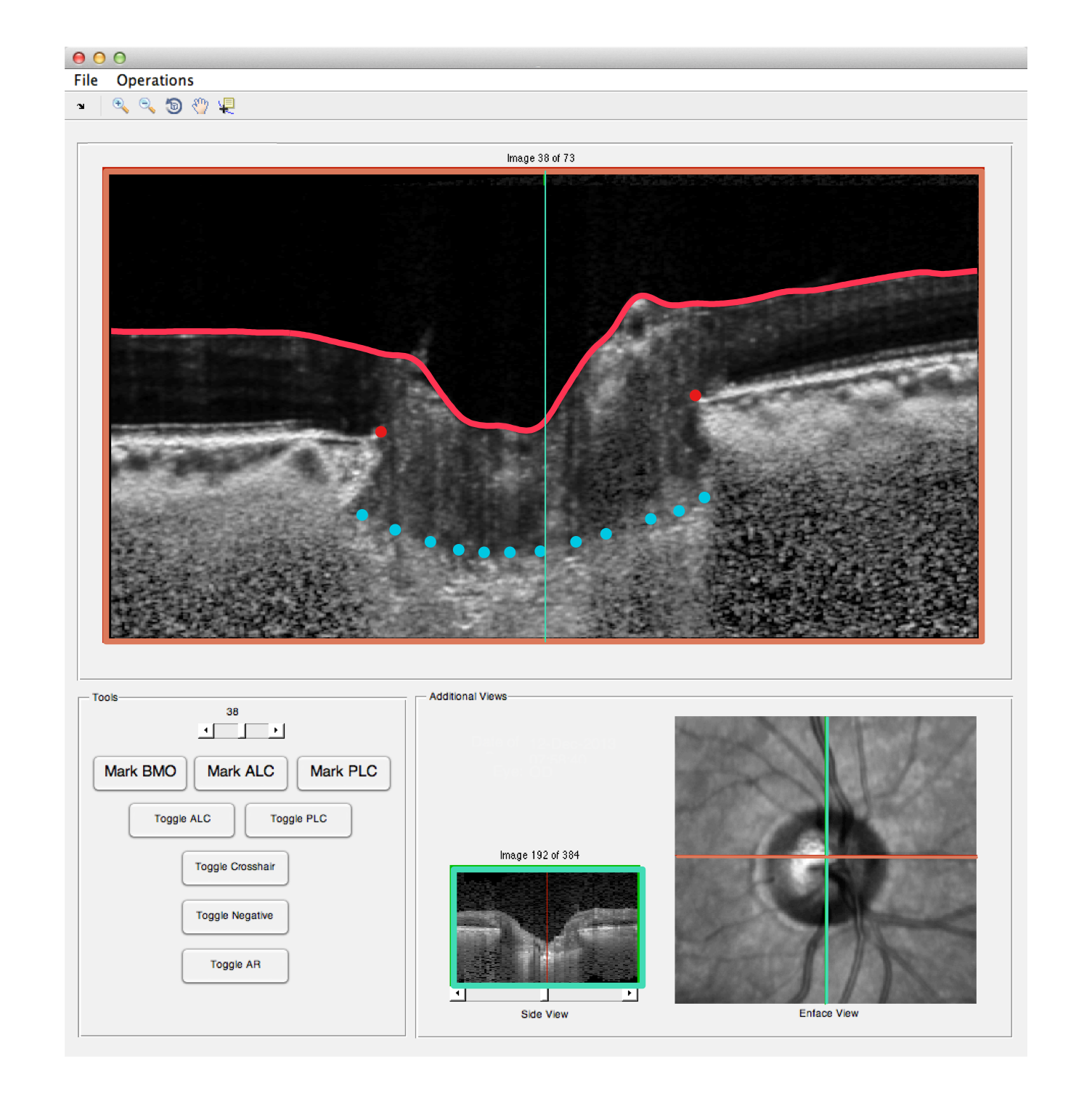
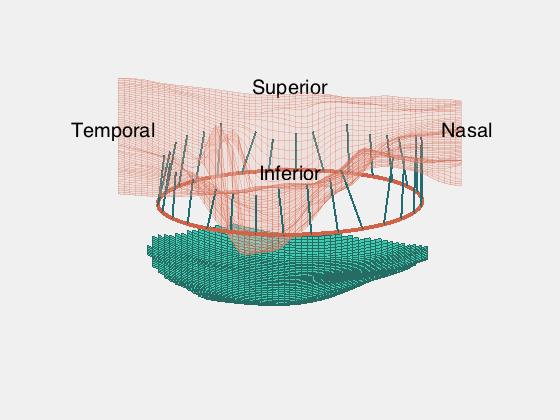
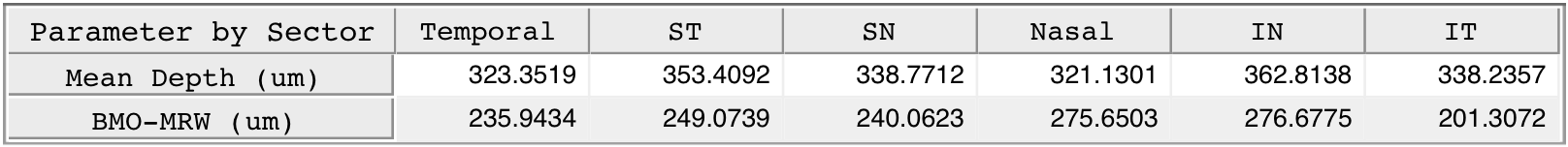
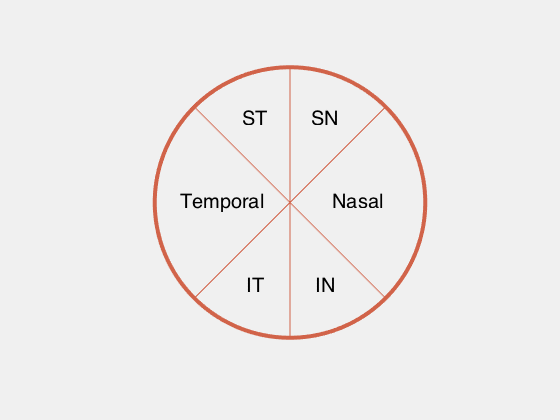
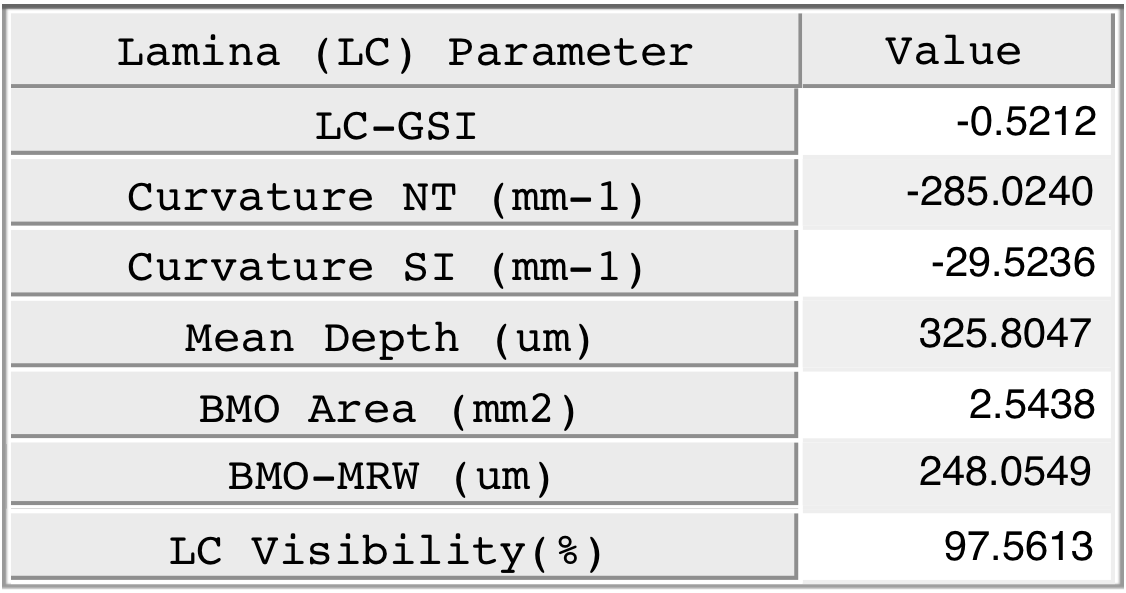
What is Morphology 1.0?
Morphology is a semi-automated image delineation software that can quantify the morphology of ocular structures from optical coherence tomography (OCT) images.
For Optic Nerve Head (ONH) images captured with Spectralis OCT, Morphology can:
- Read and display raw data
- Allow to user to mark ONH features such as the lamina cribrosa (LC) boundary and Bruch's membrane opening (BMO)
- Visualize marked data
- Compute biologically relevant morphological parameters
Please note that Morphology currently only works with OCT data obtained from Spectralis machines and exported in the raw (.vol) format.
To Learn More About Morphology
For more information, please see:
- Thakku SG, Tham YC, Baskaran M, Mari JM, Strouthidis NG, Aung T, Cheng CY, Girard MJA. A Global Shape Index to Characterize Anterior Lamina Cribrosa Morphology and its Determinants in Healthy Indian Eyes. Invest Ophthalmol Vis Sci. 2015 June, 56(6): 3604-14. doi:10.1167/iovs.15-16707. Pdf. Pubmed.
Or contact us at:
mgirard@ophthalmic.engineering
Instructions for using Morphology 1.0
Morphology 1.0 is a user-friendly software that uses the freely available MATLAB Compiler Runtime and can run on both Mac and Windows Platforms. A collaborative agreement with our laboratories needs to be reached before one can use Morphology.
Installation
- Contact us to obtain an executable version of Morphology.
- In order to run this executable, you will require the right version of MATLAB Compiler Runtime (MCR) installed on your computer.
- MCR is freely available and can be downloaded from the MATLAB website
- The current version of Morphology uses the following versions of MCR depending on your computer platform:
- R2015a (8.5) for Mac
- R2015a (8.5) for 64-bit Windows
- R2012b (8.0) for 32-bit Windows
- Follow the website instructions to download and install MCR (it may take several minutes)
- Once your MCR installation is complete, you are ready to run the executable version of Morphology (note that you may need administrator privileges to run it)
- A video tutorial is available to get started on using Morphology
Video Tutorial
Disclaimer
Morphology 1.0 is provided 'as is' with no warranty of any kind. Morphology 1.0 has not yet been approved in a clinical setting and should not be used for making clinical decisions.
